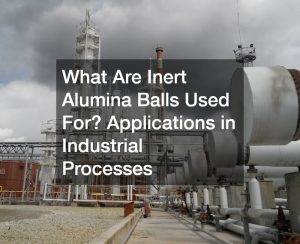Businesses rely on information technology (IT) systems to keep their operations running smoothly. However, these systems are also vulnerable to attack, which can cause major disruptions and financial losses. In this blog post, we will discuss seven ways to keep your IT systems secure and prevent them from being compromised by cybercriminals.
1. Keep Your Software up to Date
One of the best ways to keep your IT systems secure is to make sure that all of your software is up to date. This includes the operating system, applications, and firmware. Cybercriminals often exploit vulnerabilities in outdated software, so keeping everything up to date is essential for security.
There are two ways to ensure that your software is always up to date. First, you can set your systems to automatically install updates as they become available. This is the easiest way to keep your software up to date, but it can also lead to disruptions if an update causes compatibility problems. Second, you can manually check for updates on a regular basis and install them as needed. This is a more time-consuming approach, but it gives you more control over the updates that are installed on your systems.
2. Use Strong Passwords
Another important security measure is to use strong passwords for all of your accounts. A strong password should be at least eight characters long and include a mix of uppercase and lowercase letters, numbers, and special characters. It should also be unique to each account. Using the same password for multiple accounts is a major security risk, as it makes it easy for cybercriminals to gain access to all of your accounts if they crack your password.
3. Use Two-Factor Authentication
Two-factor authentication ( also known as two-step verification) is an effective security measure that adds an extra layer of protection to your accounts. With this method, you need to provide two pieces of information in order to log in: something you know (such as a password) and something you have (such as a phone or security token).
This makes it much more difficult for cybercriminals to gain access to your accounts, even if they know your password. Many websites and online services offer two-factor authentication, so be sure to enable it on all of your important accounts.
4. Hire Professionals to Handle Your IT Systems
If you don’t have the expertise or resources to properly secure your IT systems, it’s best to hire professionals to do it for you. Cybersecurity is a complex and ever-changing field, so it’s important to have experts who can keep your systems up to date and protected against the latest threats.
For instance, if you are using ServiceNow for your IT needs, you should contact ServiceNow security providers to help you secure your account and keep your data safe. Hiring professionals to handle your IT security is an important investment, but it’s one that can pay off in the long run by protecting your business from costly disruptions.
5. Use Firewalls and Antivirus Software
Firewalls and antivirus software are essential for protecting your IT systems from malware and other online threats. A firewall helps to protect your computer or network from unauthorized access, while antivirus software protects your systems from viruses, spyware, and other types of malware.
It is important to keep your firewall and antivirus software up to date, as new threats are constantly emerging. Be sure to install updates as they become available and run regular scans to ensure that your systems are free of malware.
6. Restrict Access to Sensitive Data
One of the best ways to keep your data safe is to restrict access to it only to those who need it. This means creating user accounts with limited permissions and denying access to sensitive data to unauthorized users.
It can also be helpful to use password protection and encryption on sensitive files and folders. This makes it difficult for unauthorized users to access your data, even if they manage to gain physical access to your systems.
7. Back Up Your Data

Backing up your data is important for two reasons: first, it protects you from data loss in the event of a system crash or malware attack, and second, it provides you with a way to recover your data if it is lost or corrupted.
There are many ways to back up your data, such as using an online backup service, backing up to a USB drive, or copying files to a cloud storage account. Be sure to back up your data regularly and keep multiple backups in different locations so that you can recover your data if it is lost.
These are just a few of the many ways you can keep your IT systems secure. By taking these steps, you can help to protect your business from costly disruptions and data loss. Cybersecurity is an important issue, so be sure to take it seriously. Implementing these security measures will go a long way towards keeping your systems safe.